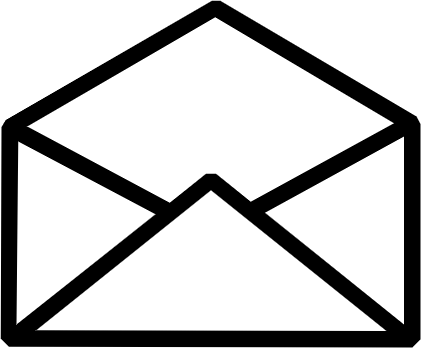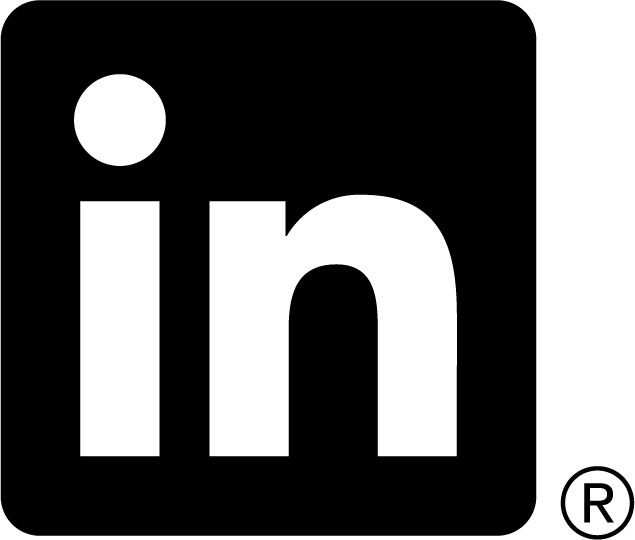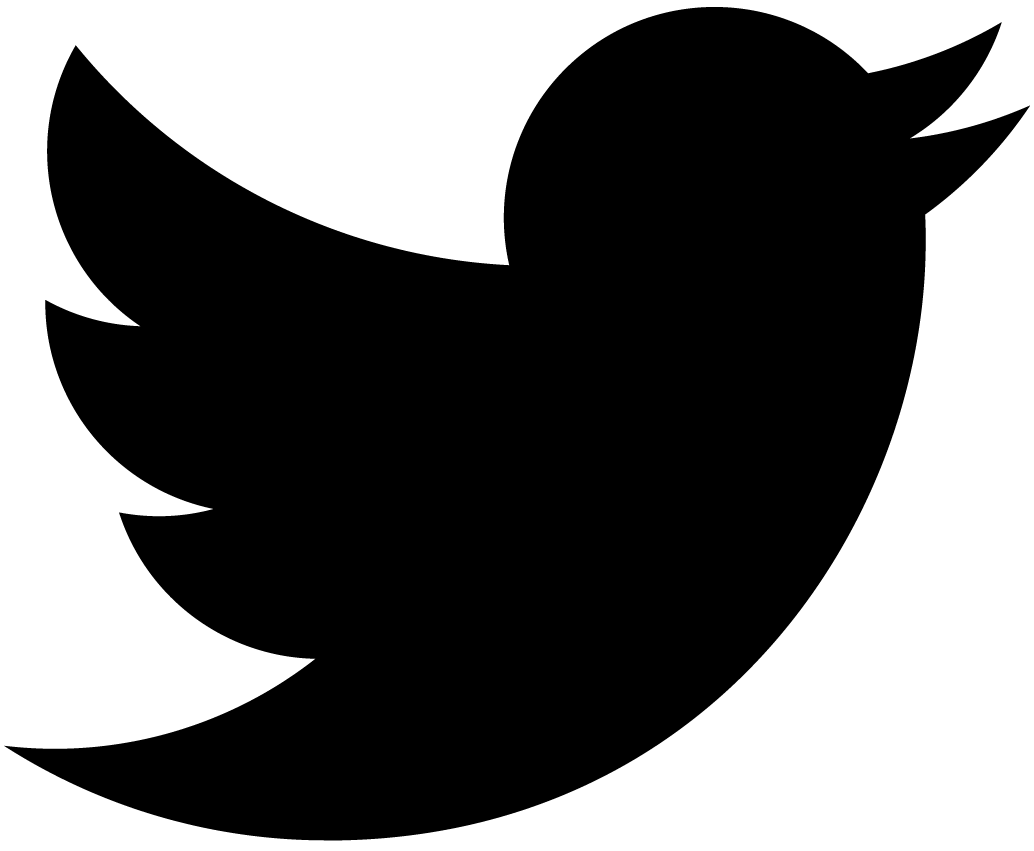Joy to the World! DreamHost just started to offer MySQL/InnoDB! Finally we can do transactions. Just three weeks ago they "didn’t have any plans."
Wording of the news is kind of strange: "we now offer InnoDB support on all new MySQL databases anybody adds from our web panel." It turned out I cannot change my existing databases. Oh, well. I can copy them.
Today I learned that this blog is ranked 775,745 by Technorati! It means that only 775,744 blogs are better than mine. Eat my dust you two nameless losers!
I pledge to continue my standards of excellence and to grow my rank to at least 1,000,000. As a matter of fact I did almost everything I could for that. Now I have to find 224,255 people to join Technorati with their blogs… Damn this Technorati pyramid scheme!
I was able to spend several hours this week to work on upcoming OpenWrt GUI. I use Dojo as a foundation. At this point I coded a skeleton, which works as a proof of concept. As soon as I finish putting in AJAX guts, I’ll switch to meaty functionality. Add some nice skin to it and we have our homunculus up and running.
Huh? AJAX? No, it’s not Ajax the detergent.
Once again, let’s grab new version of TinyMCE.
I am running new Django cache code now. If you notice any problems with it (e.g., error messages), please drop me a line at once.
My email is at the bottom of the page.
For a long time I wanted to have two TinyMCE toolbars for Django Admin:
One-line toolbar with the most essential tools, which gives a lot of space for inline editing of text. Full-featured toolbar with all tools for full-screen mode. It finally happened. Spocke (the main developer of TinyMCE) helped me to figure out how to do it. I updated my article in Django Wiki with new config file, and removed my notes about space problem (new config file solves it) and flickering (new TinyMCE 2.
In my previous post I complained about annoying flickering. Well, I’ve upgraded to TinyMCE 2.0 RC2 and it doesn’t flicker anymore! Run, don’t walk, and upgrade immediatelly!
Finally I bit the bullet and decided to implement OpenWrt web-based user interface using Felix Fietkau’s code. Well, MIPS processors used by OpenWrt units are not race horses and GUI is slow to my taste. Yes, I know that stock firmware is not faster. "Slow" is absolute category for me.
How do we combat latencies and slow network speed? Exactly. We can apply the same for OpenWrt, where "slow network speed" is replaced with "slow processor on local network".
Hurricane Rita was donwgraded to Category 3 storm (125mph/200kph winds). Here in Dallas we expect heavy rains for 2+ days.
Sunset was very colorful today. I tried to capture it in this picture:
You can find bigger picture on Flickr.
Update: "The Simple Way" part of this tutorial is obsolete now. I am going to recreate examples using new improved RSS framework. Stay tuned!
I was asked several times to explain how I did RSS for my site. Django has RSS framework, which is not documented. Most probably I am not the right guy to explain it but I’ll try.
There are three ways to implement RSS with Django:
The Simple: using Django’s RSS framework.