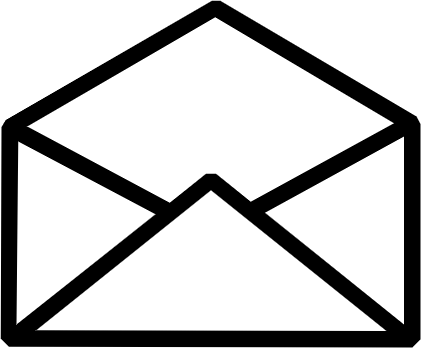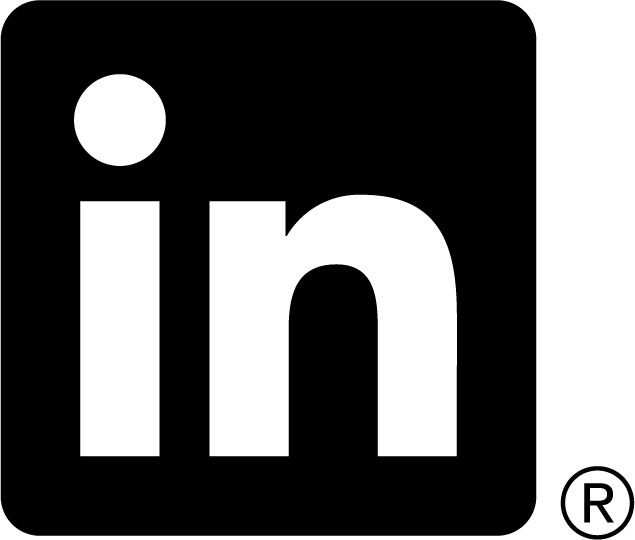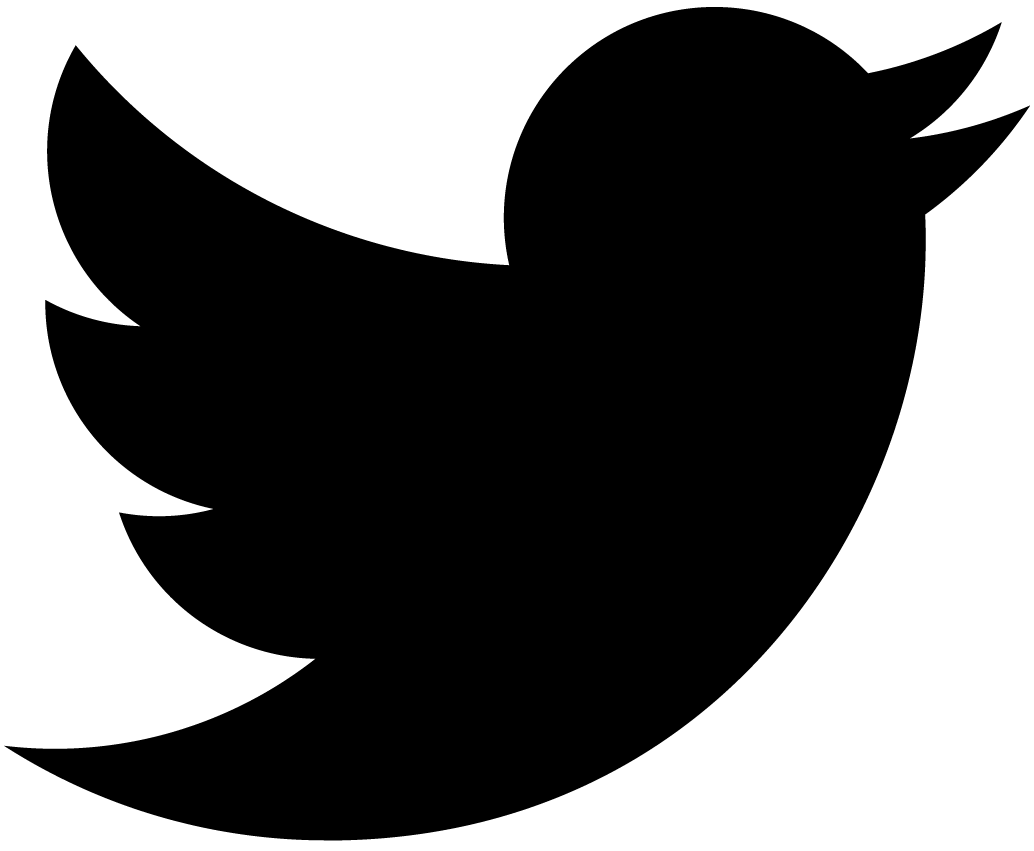My experience with Google Video
Some time ago Jacob Kaplan-Moss released his documentary about Snakes & Rubies event. It is a must see video for all serious programmers working in different fields because it gives you a rare chance to understand the motives of two successful software projects.
Pretty soon it became obvious that sending links to hefty files or torrents is not the best way to spread the word — people are lazy and distractible. I needed something, which can play almost immediately. What can be better than Google Video (Beta)? Jacob gave me his blessing and I started the process.
It’s very easy to open an account. But this is the point where convenience ends.
Google Video Uploader (a local application) is used to upload files. You select files you want to upload and hit "Upload". It is as simple as that. Unfortunately connection is dropped frequently but the program doesn’t have a notion of "retry". Instead it shows a dialog box. You have to close it and hit "Upload" again. The good thing it understands incomplete uploads continuing them from the last point.
During these "connection drops" I didn’t experience any other connection-related problems, which makes me think that it was dropped somewhere on Google’s side. It took 2 days to upload 4 files (~1.5G). Most of the time was spent showing a dialog box about "lost connection". I had to monitor the upload process constantly in order to finish it.
In general I would prefer to see two more options for video upload: by specifying a URL of existing video, and by specifying a torrent. In most cases video files are going to be shared by some other means as well, why bother to upload it twice? Why do I think you will host your video files by yourself instead of relying exclusively on Google Video? Read on.
Now I have all files uploaded but they are not "live" because I have to enter all required information about them. Fair enough. After entering description and certifying that it doesn’t have any pornographic or obscene material in it, it doesn’t go live either: "Submission complete; your video is currently being verified." (David did use some rather colorful expressions, but it was not the highlight of the video.)
It took 5 days to verify 3 smaller files. The video of full event is still "being verified". I have no idea what they do during verification but in any case Google doesn’t have a necessary bandwidth to handle it in timely manner.
Quality-wise I was not impressed either. For example Adrian’s presentation is 146M MP4 file. It has a 320 by 240 video stream with 2 16-bit audio channels at 44.1kHz (regular stereo CD specs). After Google’s recompression it became 52M file with 1 16-bit audio channel at 22kHz compressed with MP3. No big deal for this type of video material (talking heads) but music will be distorted. While video resolution is the same, the picture was significantly degraded. In general it was mostly okay (presenters are barely moving, most of the time we see static pictures), but text on slides became unreadable. You have to guess some program excerpts. Adrian’s presentation was relatively undamaged but David’s presentation, which consisted mostly from screens of Ruby code, was barely understandable.
I saw some evidence that internal pieces of Google Video are not synchronized properly. For example status of videos was changed to "live" before they were actually live; changes to video information take time (15-30 minutes and more) to be propagated to live servers.
To sum it up: Google Video service lives up to its "beta" status. It is far from mature and has some quality problems, which may make it unsuitable for some types of video material.